Frågor & Svar
Vad är BRG Show?
BRG Show är ett enkelt webbaserat administrationsverktyg tänkt att användas till att administrera hundutställningar.
Målet är att alla i en utställning förekommande delar ska kunna hanteras samt att det ska kunna användas till alla typer av utställningar.
Hur mycket kostar BRG Show?
BRG Show är gratis att använda för alla icke kommersiella organisationer inom SBK/SKK-sfären, t ex lokalklubbar och rasklubbar. Ev. kommersiella aktörer kan kontakta support@brgshow.eu för prisinformation.
Finns det några dolda kostnader som tillkommer?
Nej, det finns inga dolda kostnader. Den enda kostnaden som kan tillkomma är kostnaden för att skicka SMS. Ni avgör själva om SMS ska skickas eller ej.
På vilka plattformar fungerar BRG Show?
BRG Show är helt webbaserat och det enda som krävs är en någorlunda modern webbläsare samt en internetförbindelse för att det ska fungera. Gränsnittet är responsivt och ser annorlunda ut på en telefon, men funktionaliteten är densamma. Dock innehåller många skärmar mycket information och gör sig av det skälet kanske bäst på platta eller dator. Ska digitala kritiker användas är det nog bäst av praktiska skäl med en laptop och ett riktigt tangentbord, även om det fungerar även med både platta och telefon.
Hur många användare kan min organisation ha?
Din organisation kan ha så många användare som behövs. Ni kan antingen ha personliga användarid eller generiska som ni delar på eller en kombination av detta.
Varför behöver vi ett avtal?
För att använda BRG Show behövs ett avtal. Den huvudsakliga anledningen till att detta är GDPR. Avtalet ska undertecknas av firmatecknare och är normalt gitigt under ett kalenderår. Har ert avtal gått ut och ni vill förlänga det så använder du supportfunktionen.
Vi vill använda BRG Show, hur gör jag?
Kontakta support@brgshow.eu och berätta vem ni är så hör vi av oss.
Kan jag använda BRG Show "Off line"?
För närvarande finns det inga möjligeter att använda BRG Show "Off line". Detta då BRG Show är helt webbaserat och kräver en internetförbindelse för att fungera.
Vilka språk finns tillgängliga?
Det är för tillfället möjligt att köra BRG Show på svenska och engelska men det är tekniskt enkelt att komplettera med ytterligare språk. Notera att BRG Show utvecklat för svenska förhållanden, och inte kan sägas vara lokaliserat i ordets egentliga betydelse.
Hur skapar jag ett nytt användarid?
Använd funktionen "Begäran om nytt användar-id" som finns bland ikonerna längst ner på startsidan. Notera att du måste vara inloggad för att kunna begära ett nytt användarid.
Jag har glömt mitt lösenord, vad gör jag?
Använd funktionen "Glömt lösenord?" som finns på startsidan. Du får då ett mail med en länk som ger dig möjliget att skapa ett nytt lösenord. Notera att länken endast är giltig under en begränsad tid. Får du inte trots detta rätt på det så använd supportfunktionen.
Jag förstår inte hur jag ska göra...
Prova först att använda "snabbinformation". Hittar du inte svaret där så läs handledningen, i den finns svaret på många frågor. Är det fortfarande oklart så registrera ett ärende i supportfunktionen för att där du beskriver problemet.
Jag har kommit på en idé som kan förbättra BRG Show...
Använd supportfunktionen för att registrera ett ärende där du beskriver din förbättringsidé. Är den bra kan den komma bli införd i en framtida release.
Jag har hittat ett fel i applikationen, vad gör jag?
Använd supportfunktionen för att registrera ett ärende där du beskriver felet.
Kostar supporten något?
Under förutsättning att ärendet är korrekt anmält via supportfunktionen så är all support gratis.
När ska jag öppna en utställning?
När du noga har kontrollerat att alla uppgifter är korrekta så kan du öppna utställningen. Kontrollera speciellt noga alla datum samt att all information på klasserna är korrekt då detta inte går att ändra efter att du öppnat utställningen.
Läs mer om en utställnings olika status under "Utställning" i handledningen.
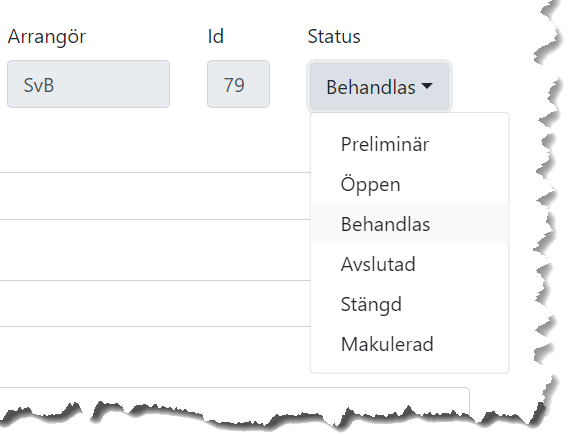
När ska jag stänga en utställning?
Normalt sett behöver du aldrig stänga en utställning då detta sker automatiskt två veckor efter att utställningen ägt rum. Men du kan, om du av någon anledning vill, stänga en utställning. Notera att efter det du stängt utställningen så kan inga uppdateringar göras!
Läs mer om en utställnings olika status under "Utställning" i handledningen.
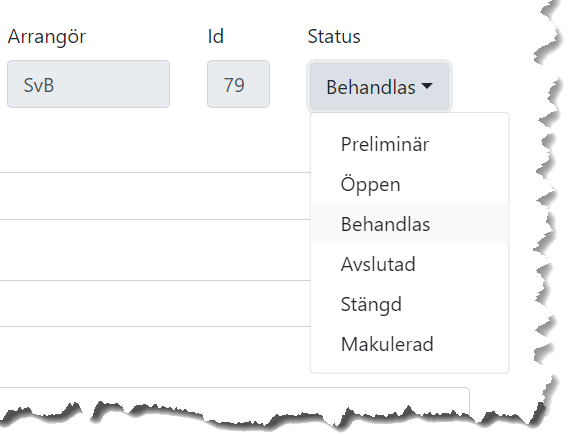
Vad innebär det att en utställning "Behandlas"?
Statusen "Behandlas" är samma som öppen men med den skillnaden att det inte går att anmäla. En utställning går automatiskt över till status "Behandlas" efter sista anmälningsdag passerats. Du kan om du vill manuellt byta till "Behandlas". Observera att det inte går att öppna utställningen för anmälan igen om du gör det.
Läs mer om en utställnings olika status under "Utställning" i handledningen.
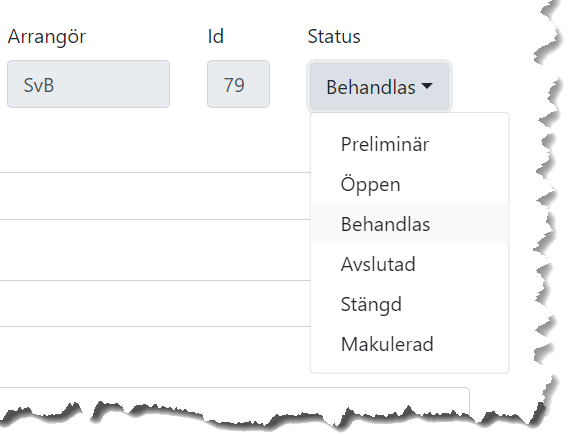
Kan jag ha olika olika anmälningsavgifter?
Ja, anmälningsavgifterna definieras per klass och det det finns möjlihget till två olika avgifter per klass. Det innebär att t ex valpklasserna kan kosta mindre än vuxenklasserna samt att det går att erbjuda en lägre avgift för de som anmäler tidigt.
Vad är egentligen substitutionsvariabler?
Vid bekräftelser, notifikationer via e-post och SMS etc. kan du använda s.k. substitutionsvariabler. Variabeln byts då ut mot fältets innehåll när eposten eller SMS:et skapas.
För att använda en variabel skriver du helt enkelt in den i den löpande texten. Notera att den måste omges med ”kryllparanteser”, "{" och "}", samt att namnet på den skrivs exakt rätt, även med avseende på gemener/versaler.
Exempel: Om du skriver ”Bekräftelse på anmälan till {ShowName} {ShowDate} på {Location}” blir detta något i stil med ”Bekräftelse på anmälan till SM-2019 2019-08-14 på Tånga Hed, Vårgårda”. Vilka variabler som finns att tillgång ser du i handledningen.
Hur förlänger jag anmälningstiden?
Det går inte att förlänga anmälningstiden, därför är det mycket viktigt att kontrollera alla datum innan utställningen öppnas .
Hur hanterar jag en efteranmälan?
Det går inte att efteranmäla hundar (efter anmälningstiden gått ut). Om du vet att du har en efteranmälan på gång och är villig att acceptera detta så kan du göra en "dummy-anmälan" innan anmälningstiden gått ut och sedan uppdatera denna med korrekta uppgifter när du har tillgång till dessa.
Det är en röd triangel vid anmälan, är det ett problem?
Nej, det behöver det inte vara. Det innebär bara att uppgifterna om hunden kanske inte stämmer med det som finns registrerats hos SKK. Alternativt så är hunden inte registrerad på SKK eller så har anmälaren valt att fylla i informationen manuellt. Tryck på triangeln så ser du vad som eventullt skiljer. Vill du ändra något så går du bara in på "Anmälan - detaljer" och ändra. Efter att sparat kan du sen trycka på "Inaktivera SKK-kontroll" så försvinner triangeln.
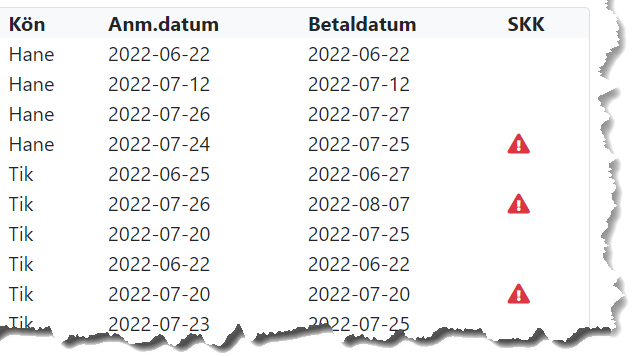
Jag råkade registrera betalningen för fel hund...
Leta upp hunden som fick den felaktiga registreringen, tryck på "Visa betalning". Registrera sedan en negativ betalning på hela beloppet. Notera att du inte kan ta bort en registrerad betalning utan måste kreditera.
Jag råkade registrera betalningen med fel belopp...
Leta upp hunden som fick den felaktiga registreringen, tryck på "Visa betalning". Registrera sedan en negativ eller positiv betalning som motsvarar felet du gjorde. Notera att du inte kan ta bort en registrerad betalning.
Måste jag checka in utställarna för att kunna registrera resultaten?
Nej, det går bra att registrera resultaten ändå. Tanken med incheckningen är att det ska vara lätt att hitta katalognummer, kontrollera betalningar samt underlätta för ringpersonalen att se om hunden är på plats eller ej.
Måste jag registrera resultaten?
Nej, det behövs bara om du vill kunna skapa resultatlistor mm. Du kan också välja vad du vill registrera, t ex kan du registrera endast kvalitetsbetyg och placeringar i respektive konkurrensklass men inte BIR, BIM, Cert etc. Det som finns registrerat visas på resultatlistan, det andra döljs.
Vad är det egentligen för skillnad på Titlar, Placeringar och Vandringspris?
Det är ingen egentlig skillnad rent tekniskt på Titlar, Placeringar, Vandringspris eller Övriga utmärkelser. Enkelt uttryckt är "Titlar" Cert, Championat etc. Placeringar är Bästa hane, Bästa tik etc. Vandringspris är precis vad det låter som.Det enda som skiljer lite är hur de återrapporteras och hur de hanteras på resultatlistan etc.
Vad är "Övriga utmärkelser" för något?
En "Övriga utmärkelse" är ungefär samma som ett "Vandringspris" men är av engångskaraktär. Kanske har du en sponsor som vill ge ett pris till bästa brukstik. Då kan du använda "Övriga utmärkelser" för att registrera detta och det kommer visas på resultatlistan.
Finns det nån app för utställarna, digital katalog t ex?
Ja, det finns en webbapplikation för en digital katalog. Den innehåller i allt väsentligt samma information som den tryckta katalogen och är optimerad för att användas på telefon eller annan liten skärm. För att aktivera den så konfigurerar du på "Digital katalog" som finns på bilden "Utställningar".
What is the BRG Show?
BRG Show is a simple web-based administration tool designed to be used to administer dog shows.
The goal is that all parts appearing in a show can be handled and that it can be used for all types of shows.
How much is the BRG Show?
BRG Show is free to use for all non-commercial organizations within the SBK sphere, e.g. local clubs and breed clubs. Commercial actors can contact support@brgshow.eu for pricing information.
Are there any hidden costs that are added?
No, there are no hidden costs. The only cost that can be added is the cost of sending SMS, currently SEK 0.96 + VAT per SMS. You decide for yourself whether SMS should be sent or not.
On which platforms does BRG Show work?
BRG Show is completely web-based and the only thing required is a reasonably modern browser and an internet connection for it to work. The interface is responsive and looks different on a phone, but the functionality is the same. However, many screens contain a lot of information and for that reason are perhaps best on a tablet or computer. If digital critics are to be used, it is probably best for practical reasons with a laptop and a real keyboard, although it also works with both tablet and phone.
How many users can my organization have?
Your organization can have as many users as needed. You can either have personal user IDs or generic ones that you share or a combination of these.
Why do we need an agreement?
To use BRG Show, an agreement is needed. The main reason for this is GDPR. The agreement must be signed by the signatory and is valid for one calendar year. If your agreement has expired and you want to extend it, use the support function .
We want to use BRG Show, how do I do it?
Contact support@brgshow.eu and tell us who you are and we will be in touch.
Can I use BRG Show "Off line"?
Currently there are no possibilities to use the BRG Show "Off line". This is because the BRG Show is completely web-based and requires an internet connection to function.
What languages are available?
At the moment, Swedish and English are available, but it is technically easy to supplement with additional languages.
How do I create a new user ID?
Use the "Request New User ID" function found among the icons at the bottom of the home page. Note that you must be logged in to be able to request a new user ID.
I forgot my password, what do I do?
Use the function "Forgot password?" which can be found on the home page. You will then receive an email with a link that gives you the opportunity to create a new password. Note that the link is only valid for a limited time. If you still do not get it right, use the support function .
I don't understand how to do...
Try using "quick information" first. If you don't find the answer there, read the Users Guide , it contains the answer to many questions. If it is still unclear, register a case in the support function where you describe the problem.
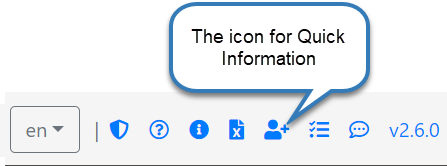
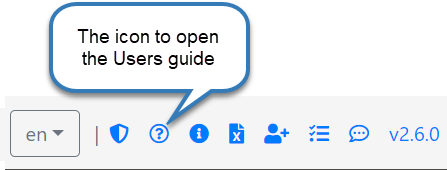
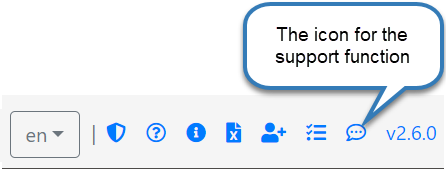
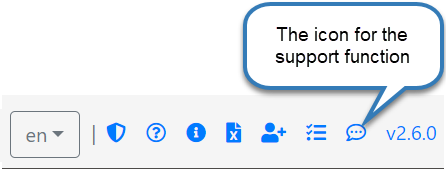
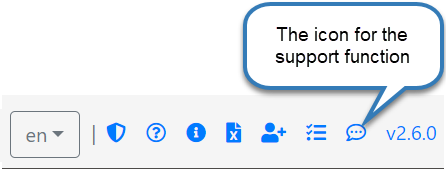
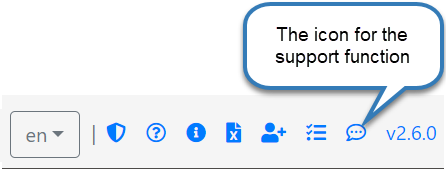
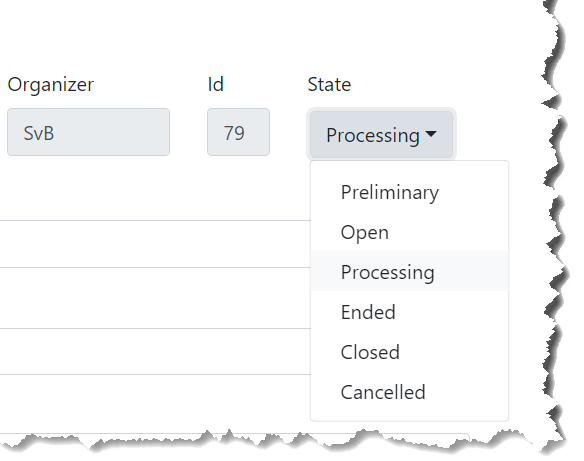
I have come up with an idea that could improve the BRG Show…
Use the support function to register a case where you describe your improvement idea. If it is good, it may be included in a future release.
I have found an error in the application, what do I do?
Use the support function to register a case where you describe the error.
Does the support cost anything?
Provided that the case is correctly reported via the support function, all support is free.
When should I open a show?
When you have carefully checked that all the information is correct, you can open the show. Check especially carefully all dates and that all information on the classes is correct as this cannot be changed after you have opened the show.
Read more about the different statuses of an show under "Show" in the User guide.
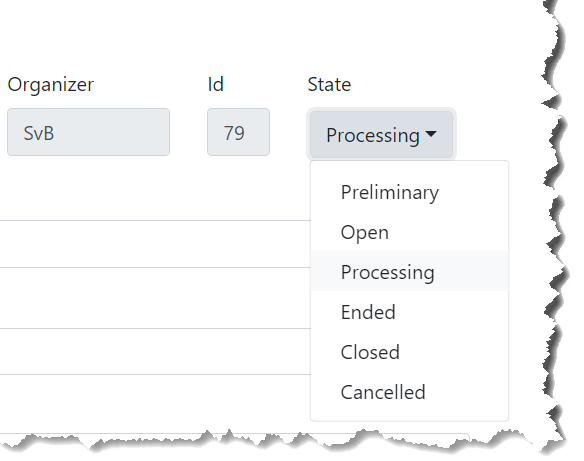
When should I close a show?
Normally, you never need to close an show as this is done automatically two weeks after the show takes place. But you can, if you want to, close an show. Note that after you close the show, no updates can be made!
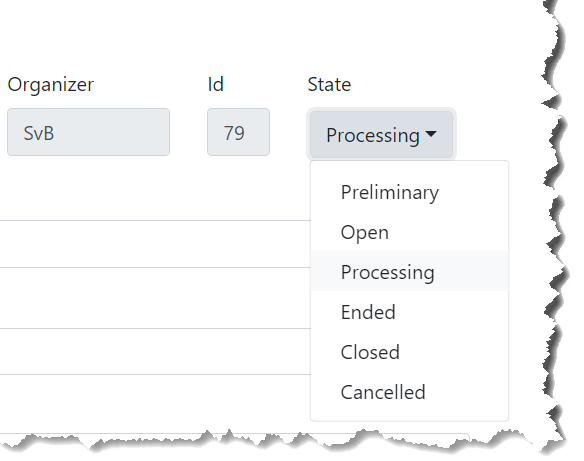
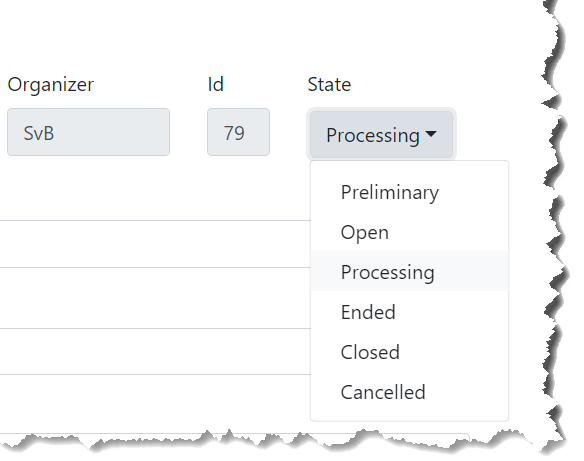
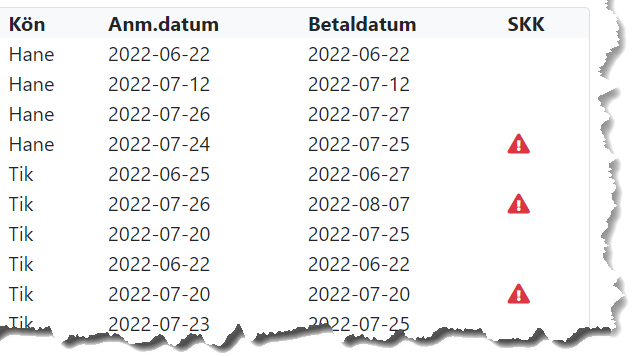
Read more about the different statuses of an show under "Show" in the User guide.
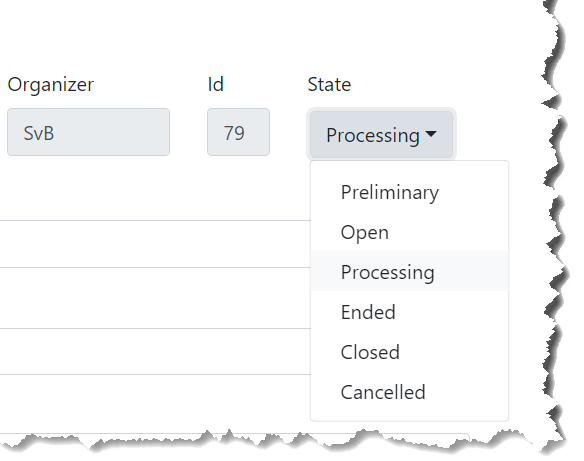
What does it mean that a show is "Processing"?
The status "Processing" is the same as open, but with the difference that it is not possible to register a new entry. A show automatically switches to the state "Processing" after the deadline for registration has passed. You can, if you want, manually switch to "Processing". Please note that it is not possible to reopen the show for registration if you do this.
Read more about the different statuses of an show under "Show" in the User guide.
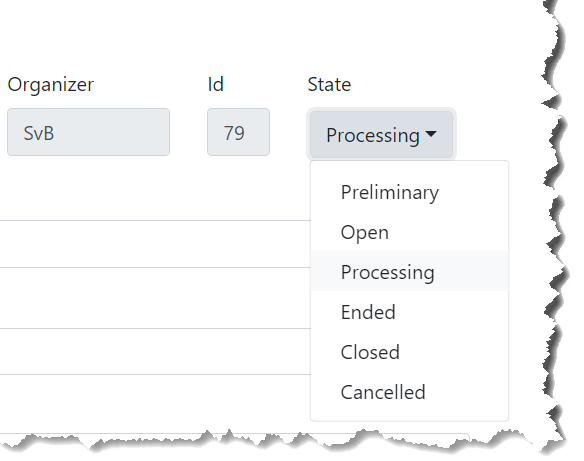
Can I have different registration fees?
Yes, the registration fees are defined per class and there is the possibility of two different fees per class. This means that, for example, the puppy classes can cost less than the adult classes and that it is possible to offer a lower fee for those who register early.
What exactly are substitution variables?
For confirmations, notifications via e-mail and SMS, etc., you can use so-called substitution variables. The variable is then replaced with the field's content when the email or SMS is created.
To use a variable, simply type it into the running text. Note that it must be surrounded by "curly brackets", "{" and "}", and that the name of it is written exactly correctly, even with regard to lowercase/uppercase.
Example: If you write "Confirmation of registration for {ShowName} {ShowDate} at {Location}" this will be something like "Confirmation of registration for SM-2019 2019-08-14 at Tånga Hed, Vårgårda". You can see which variables are available in the User guide.
How do I extend the registration period?
It is not possible to extend the registration period, therefore it is very important to check all dates before the show opens.
How do I handle a late registration?
It is not possible to register dogs later (after the registration period has expired). If you know that you have a late registration in progress and are willing to accept this, you can make a "dummy registration" before the registration period has expired and then update it with correct information when you have access to it.
There is a red triangle on the notification, is that a problem?
No, it doesn't have to be. It just means that the information about the dog may not match what is registered with SKK. Alternatively, the dog is not registered at SKK or the notifier has chosen to fill in the information manually. Press the triangle and you will see what may be different. If you want to change something, just go to "Entry - details" and change. After saving, you can then press "Disable SKK control" and the triangle will disappear.
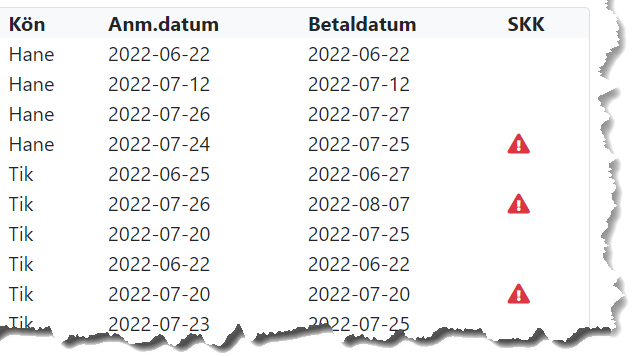
I accidentally registered the payment for the wrong dog...
Find the dog that received the incorrect registration, press "View Payment". Then record a negative payment on the full amount. Note that you cannot delete a registered payment, you must credit it.
I accidentally entered the payment with the wrong amount...
Find the dog that received the incorrect registration, press "View Payment". Then record a negative or positive payment corresponding to the error you made. Note that you cannot delete a registered payment.
Do I have to check in the participants in order to register the results?
No, it's fine to register the results anyway. The idea with the check-in is that it should be easy to find the catalog number, check payments and make it easier for the call staff to see if the dog is there or not.
Do I have to register the results?
No, it is only needed if you want to be able to create result lists etc. You can also choose what you want to register, for example you can only register quality ratings and placements in the respective competition class but not BOB, BOS, Certificates etc. What is registered is shown on the results list, the others are hidden.
What is the difference between Titles, Placements and Challenge Prize?
There is no real technical difference between Titles, Placements, Challenge prizes or Other awards. Simply put, "Titles" are Certificates, Championship etc. Placements are Best Male, Best Bitch etc. Challenge Prize is exactly what it sounds like. The only thing that differs a little is how they are reported back and how they are handled on the results list etc.
What are "Other Awards" for?
An "Other Award" is roughly the same as a "Challange prize" but is of a one-time nature. Maybe you have a sponsor who wants to give a prize to the best working bitch. Then you can use "Other awards" to register this and it will appear on the results list.
Is there an app for the exhibitors, digital catalog for example?
Yes, there is a web application for a digital catalog. It contains essentially the same information as the printed catalog and is optimized for use on a phone or other small screen. To activate it, configure on "Digital catalog" which is on the "Shows" screen.